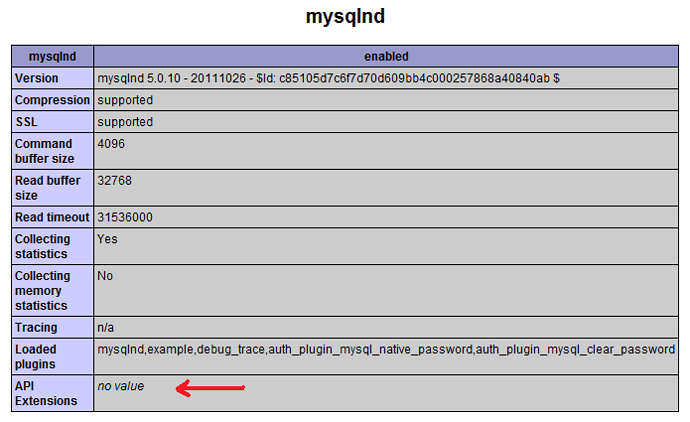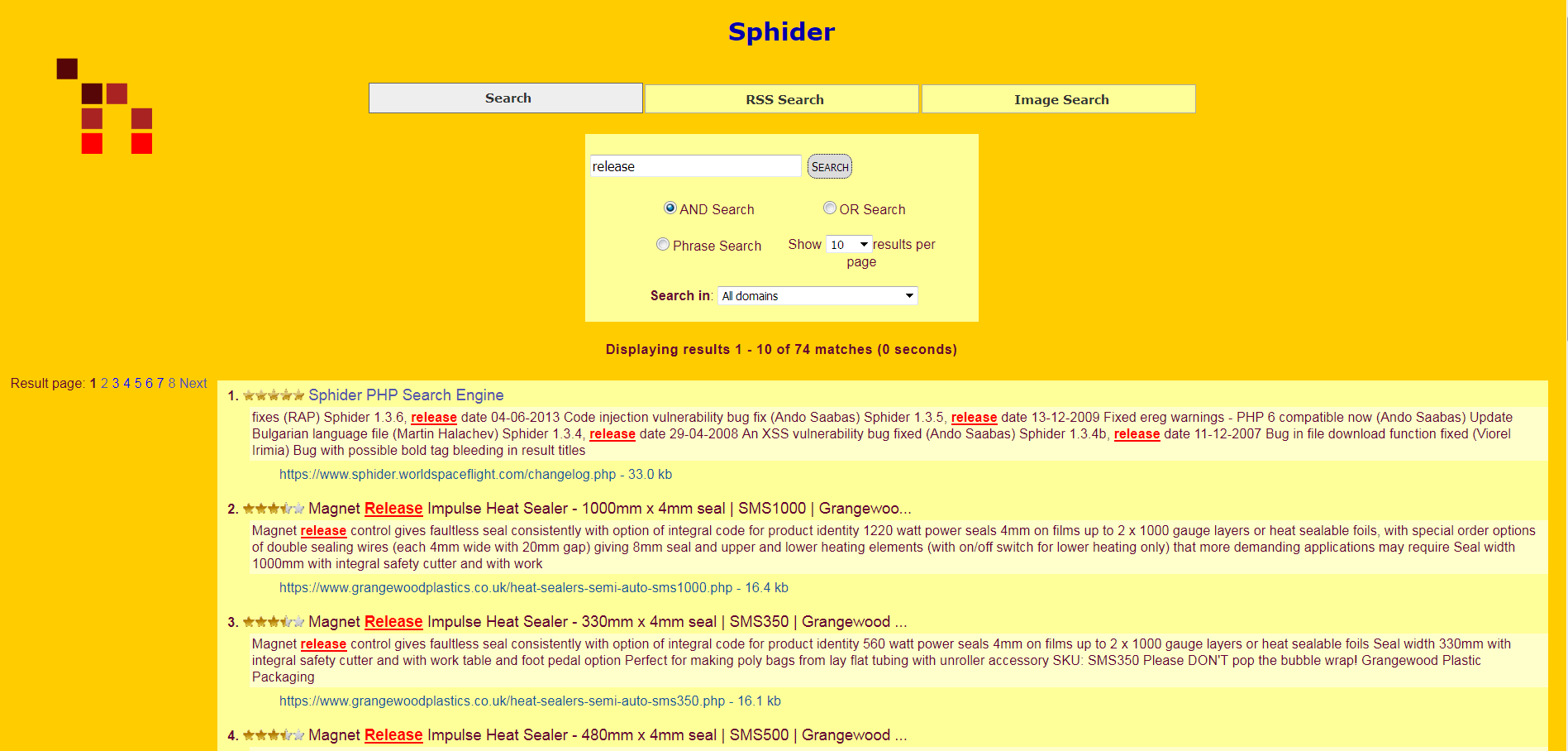Sphider 2.4.0 is barely out the door, and thoughts are already turning to — “What next?”
There actually are some plans well in the works. Sphider 2.4.1 will be pretty low impact. The “major” change will be in sql error reporting when a statement preparation fails. At this point, an sql statement should never fail, but in the off chance one ever does, better to have a meaningful error message! A second very minor change will improve utf8 text handling.
Thought has been given to the status of the PDO edition. The fact that many people, particularly those on shared hosting, are “forced” into using PDO dictates that the edition should continue to be available. At the same time, PDO users tend to be smaller in scope and less demanding in requirements than others (who tend to be either fully hosted or self hosted). With these thoughts in mind, the PDO edition will continue to be supported and there may even be minor updates from time to time, but major updates in functionality will be discontinued.
Now… the regular/classic/legacy edition will continue on. There is a NEW fork in the works, also. Sphider was been constantly improving with the use of unicode (utf8 variety), but there is still one stumbling block. Unicode has multi-byte characters and character strings, Standard PHP string functions aren’t equipped to handle multi-byte characters/strings. The mbstring module for PHP is equipped… that’s what the “mb” part of the name means — “multi-byte”. The problem is, not every installation of PHP comes with mbstring.
For the time being, the “normal” Sphider will use standard PHP string handling functions, with the drawback that indexing and searching of multi-byte strings may be unpredictable. Sphider 3-MB has replaced all standard string handling with multi-byte string handling, with the drawback that it won’t work for all clients.
Once again, there will be two editions of Sphider — standard string handling, and multi-byte string handling. The eventual goal will be to merge the two so that if mbstring is available, it will be used. If mbstring isn’t available, some custom functions will try to achieve the same result.
Sphider 3-MB will require a MINIMUM of MySQL server 5.5.3. Recommended MySQL server is 5.6 or better. Utf8mb4 is NOT supported in MySQL server versions earlier tha 5.5.3. Sphider 3-MB will also require that PHP have both MySQLnd and mbstring installed and available. Sphider 3-MB will be available by the end of April or early May. A test script will be provided so that support can be determined before installation.
Speaking of MySQL server and utf8mb4, Sphider 2.3+, both standard and PDO, use utf8mb4, so they too require MySQL server 5.5.3+. IF you happen to have a lower version of MySQL server, and are unable to upgrade, we can provide an earlier version (2.2.0) of Sphider upon request. (Specify standard or PDO.)